Home » Faq-en
Find here all the answers to frequently asked questions about the use and operation of the Blindsee application.
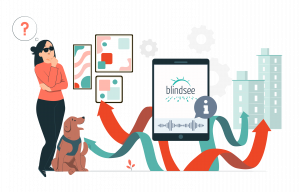
Getting Started as a Blindsee User
The Blindsee application is freely accessible on the App Store or Google Play. It can be used without creating an account in advance and provides information about visited sites. It allows you to display only the places that interest you and filter based on preferences (language, navigation, distance, routes).
Getting Started for a Site Manager with Blindsee
To create your site with all the relevant information, we provide you with an administrator account. You can then access the web back office via the website www.blindsee.io using the profile and password we send to you in advance. From there, depending on your options, you can create other profiles with their respective permissions and configure your establishment(s) as you see fit.
The mobile application also allows you to create or modify your information. To have these changes take effect, it is necessary to synchronize with the central application.
Audio description
Audio description can be triggered automatically with Blindsee (default setting). This option is configurable. The application is also responsive to the presence of Voiceover (iPhone) or Talkback (Android), and in the event of detecting these features, it lets them take control to avoid disrupting the user.
Locating an Object or Point of Interest
For the user, the location is determined based on your phone’s GPS position or a location calculated relative to Bluetooth beacons installed at the visited site.
It’s also possible to identify an object with an NFC chip installed nearby. Please ensure that your location services are enabled, and that objects are detectable in your phone’s settings. Objects are presented from closest to farthest.
For the site manager, object coordinates can be entered directly, by location, by scanning, or via the map. The association of NFC or Bluetooth location can be done automatically by scanning the beacon chip or by selecting the beacons detected around the phone. Beacons are prioritized based on their signal strength, from highest to lowest.
Remote physical or virtual visit
When you want to visit a place from a distance or prepare a trip, you can use Blindsee to position yourself virtually at any address – in other words, teleport yourself! You can simulate what you would see if you were there. Objects or points of interest are presented to you in a logical order, or according to the route you’ve selected.
This geographic positioning can be accessed from the menu (long press and drag upwards). You can define the desired position by speaking the address. During installation, you must have given permission to record audio.
Required Equipment
User location is determined through GPS, Bluetooth, or NFC.
GPS is, of course, entirely free.
NFC tags can be provided at a low cost or, if they already exist, can be reused without interfering with their initial functionality.
As for Bluetooth equipment: If the site is already equipped with beacons for a third-party solution, they may potentially be reused without altering their current use (subject to compatibility).
If the site lacks sufficient or non-existent Bluetooth coverage, we provide standalone beacons or those that can be connected to the electrical network.
Is registration for Blindsee mandatory?
No, to use Blindsee you don’t need to create a user profile (login). Users have free access to the application and no personal data is stored. Creating a profile is only necessary for site managers.
What is the cost of using Blindsee?
Blindsee is free for end users. They can use it on their personal devices without any additional equipment.
For site managers, in addition to the Blindsee subscription, the deployment and operating costs are very low. Operating expenses are reduced to changing the batteries of the Bluetooth beacons (with a lifespan exceeding 2 years for those we provide). You can eliminate all costs associated with the maintenance of mobile devices, remote controls, headsets, e-readers, disinfection kits, storage, recharging stations…
How many administrators are possible?
With the subscription, regardless of its level, you get access as the main administrator, providing you with all the necessary access for the use and configuration of your site.
If your options allow, you can create ‘sub’-site administrators with their respective permissions. Multiple levels of administration are possible (site manager, supervisor, simple user).
Object Names
Each object is uniquely identified through a standardized reference that allows it to be found in the Blindsee database. This reference is only accessible to administrators through the configuration interface.
Administrators can assign it freely to each object as long as it is unique on their site.
For simplified reading, classification, and search, it is advisable to group objects into virtual objects representing areas/displays/rooms… (similar to a folder for organizing objects on a hard drive).
In addition to this standardized reference, there is the possibility to describe each object through a common name (title, subject, …) as well as through a free-text description.
This description can be done in all the languages available in the application and will be directly accessible by Blindsee users.
Is it possible to change the audio description voice?
Yes, because Blindsee uses the standard Talkback reading interface on Android or Voiceover on Ios. The language depends on your phone. To change it, go to your phone’s settings and select “Text-to-speech”, then change to the desired engine (e.g. Google recognition engine).
You didn’t find the answer to your question, contact us !