Are you sure that your public areas meets all the requirements for accommodating blind or partially-sighted people? The regulations set out in the French Disability Act of February 11, 2005 are not new, and apply to all forms of disability. However, almost 20 years on, the figures show that the law is far from being respected.
To help you see things more clearly, we have detailed in this article some of the important principles you need to know to offer a quality welcome to all visually impairedvisitors , whether blind, visually impaired or partially sighted.
First of all, what is an public area?
The regulations are clear and the definition is broad. Publics area include all shops, professional premises (doctors, lawyers, notaries, etc.), bars, hotels and restaurants, service agencies such as banks, public services and local authorities (town halls, prefectures, etc.), schools (from nurseries to universities), health care establishments (hospitals, reception facilities, etc.). ), schools (from crèches to universities), healthcare establishments (hospitals, specialized care facilities, etc.), places of worship, cultural venues (museums, cinemas, art galleries, libraries, theaters, concert halls, etc.), tourist offices, stadiums, railway stations, airports, etc.
The requirements are not the same for an public area located in a new building and an public area located in an existing building. Regulations are stricter for new buildings, which must meet accessibility standards right from the outset. For existing buildings, the regulations are more flexible, to take account of the greater difficulty of modifying buildings of varying age.

What are the needs of the visually impaired?
This may seem like a basic statement, but like any other visitor, a visually impaired person goes to a public or private place to take advantage of the services on offer. To access the building, premises and services, the main difficulties encountered are as follows:
Finding one’s way around: knowing which direction to go;
Avoiding the risk of falls and knocks
Locating: recognizing and identifying one’s location;
Accessing information and points of interest
What physical solutions need to be put in place?
The pathway to the building entrance must be easily identifiable and identifiable thanks to visual and tactile contrast, e.g. a guide strip, warning strips , stair nosing. If there are glass walls close to the pathway, they must be marked to avoid the risk of impact. Where steps are present, they must be guarded.
Reinforced signage should be in place, with large characters, colors or even an audible beacon to identify the area, as well as appropriate devices (intercom, access control). Please note that name-scrolling intercoms cannot be used by the visually impaired.
Once inside, the reception desk should be easy to find, if possible close to the entrance. Visually impaired people rely heavily on human assistance to help them find their way around a facility. We recommend giving them priority access.
In addition to the aforementioned features, interior pathways must be free of obstacles, and lighting must be adapted, with handrails, signage and Braille supports if necessary.
What digital solutions are available?
Visually impaired people are used to planning their journeys. It is therefore possible to anticipate their visit and facilitate their access to the site. You can also offer them an innovative service.
One of the first things you can do, at the very least, to prepare for a visit to your facility is to put specific information on your website about how to get there, in line with digital accessibility standards:
Access: public transport, parking, description of the surrounding area
Location of reception point, description of how to get there;
Access control, if applicable.
In addition to your website, there are browser extensions that allow you to read web pages using text-to-speech, and innovative digital accessibility solutions that customize the display of a website for different types of disability, such as visual impairment.
Your site can be equipped with digital multi-sensory orientation maps, for consultation in a reception area, for example. They show the spatial organization of a site in a simple, schematic way, in large print, in relief and in Braille.
Last but not least, the cell phone of the visually impaired can be used with an audio description application to help them make the place their own before or during their visit.
What are the advantages of an audio description application?
An application like Blindsee gives autonomy to disabled visitors. It improves visibility and information for visitors, in relation to their geolocation (nearby objects, points of interest), and gives them greater freedom by allowing them to move at their own pace, according to their preference, without an imposed itinerary.
Not only can it be used on site, it can also be used remotely. Visitors can “teleport” to a given location in relation to an address. In this way, they can take a virtual tour of the site from a distance… or even access the inaccessible, particularly in the case of older buildings.
The Blindsee application can be used by any public or private area, whether new or existing, with indoor or outdoor spaces. It enables site managers to facilitate accessibility for the disabled and increase visitor numbers.
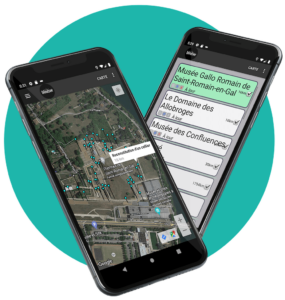
Finally, all you have to do is leave your establishment, consult your website, put yourselfin the shoes of a blind or partially-sighted person, and take note of what might pose a problem in terms of accessibility to your public area.
For further advice and information, please contact us.

